
In 2025, video content has become the dominant form of entertainment, transforming media consumption. With platforms like YouTube, TikTok, and Instagram, video creators have access to a global audience, making video production more competitive than ever. As a result, creators are constantly looking for tools that streamline production and enhance creativity.
Vidnoz AI is a tool quickly gaining attention in the video creation community. This guide will offer a comprehensive review of the tool, mentioning its key features, advantages, disadvantages, and a step-by-step guide on how to use it.
Part 1: What is Vidnoz AI?
Vidnoz AI is an advanced AI tool designed especially for video creators. What sets it apart is its ISO/IEC 2001 certification, ensuring the highest security and data protection standards. Whether you’re a vlogger, marketer, or social media influencer, Vidnoz AI provides a safe and secure environment for video creation. The best feature of this tool is its wide range of capabilities, enabling users to create unique content for their channels, social media accounts, and more.
Further, this program provides AI tools that can automate time-consuming tasks, such as editing, video translation, etc. It has an intuitive, user-friendly interface, making it ideal for non-tech and beginner users.
Part 2: Top Features of Vidnoz AI
The program provides some of the most exceptional features unmatched by any other AI tool. Here are the top features of this program:
- Realistic AI Voice: In video content, voice plays a vital role. This program provides over 1380 AI voices powered by ElevenLabs, Google, and Microsoft. With this tool, you can access the voices of celebrities, singers, politicians, and more.
- Best AI Avatars: With this tool, you will get 1500+ lifelike avatars from different industries and roles, such as doctors, hosts, customer support, and more. In addition, the AI Avatar includes “Head Pose & Expression Control,” allowing users to control avatar head movements and expressions such as smiles, serious faces, and head shakes with a single click.
- Personalized Templates: Vidnoz AI provides over 2800 templates, allowing users to create videos, including how-to guides, tutorials, product demos, and more. If unsatisfied with the pre-designed templates, you can easily create your own from scratch.
- Team Collaboration: This tool enables team members to work closely on video projects seamlessly, fostering collaboration and enhancing productivity. Vidnoz AI supports teams of any size, accommodating up to 1000 members.
- Easy AI Video Editor: The program includes a free AI video editor, allowing users to cut and trim footage, add animated effects, change backgrounds, and more. With the AI video editor, users can also add subtitle effects.
- AI Text-to-Image: One of the top AI image generators available online, this tool allows you to create AI images from text and use them across various platforms like Canva, Picart, YouTube, and more.
- AI Video Wizard: For fast video generation, this feature is the best option. It allows users to generate videos in minutes with a single prompt. Simply input the video text and click on the generate button.
Part 3: Advantages and Disadvantages of Vidnoz AI
After learning about the main features of this program, let’s now discuss its advantages and disadvantages.
Pros
- Vidnoz AI offers an easy-to-use interface, allowing content creators to use this program and create videos effortlessly.
- Supports many languages, including English, German, Russian, and more.
- Web-based program: No software downloading or installation is required to use the program.
- Offers a wide variety of avatars, templates, sounds, and other materials.
- Free to use, and all videos can be used for commercial purposes.
Cons
- The free version of this program has limited features.
- Require a stable internet connection to use the program.
Part 4: Step-by-Step Guide to Using Vidnoz AI
With this program, video creators can easily make videos. Here are the 4 simple steps to create AI videos effortlessly:
Step 1: Select Avatar and Templates
Go to Vidnoz AI’s official site and click the “Create Free Video” option. Choose your desired video template and avatars. Users can select multiple avatars at once.
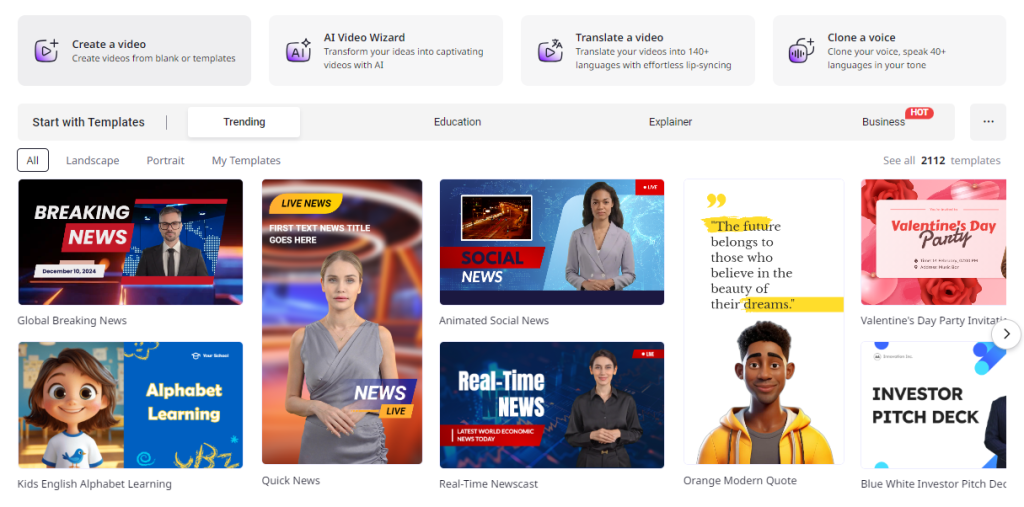
Step 2: Create AI Voiceover
Enter the text prompt for your video and select the AI voice. You can choose from 1380 AI voices powered by ElevenLabs, Google, and Microsoft.
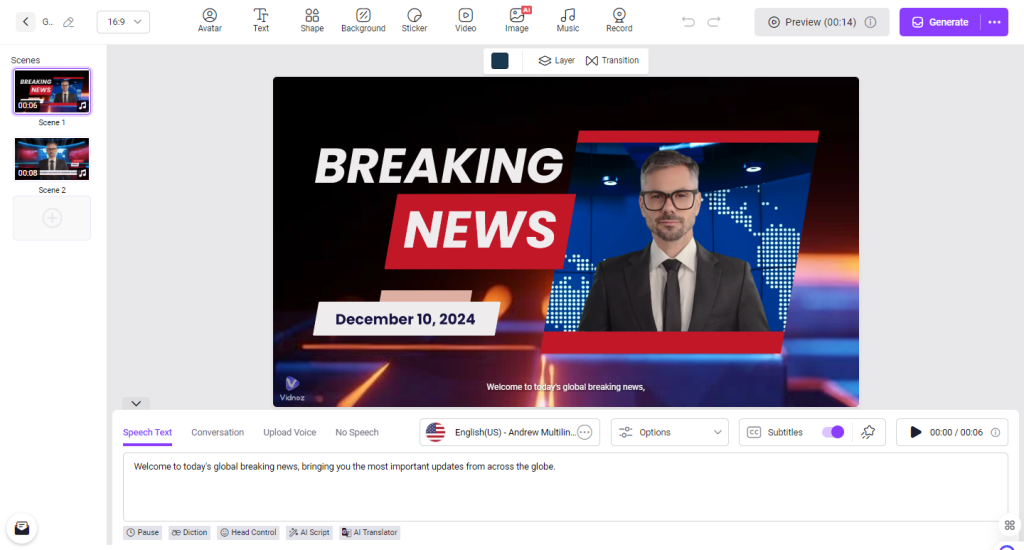
Step 3: Add Custom Touch
Once the voiceover is ready, use the free AI video editor to add your personal touch. You can add video effects, stickers, background music, and more to enhance your video.
Step 4: Generate AI Video
Finally, click the “Generate” button to start the video creation process. After your video is ready, click the download button to export it in popular video format.
Part 5: Final Thoughts
If you’re just starting your video creation journey and looking for an easy-to-use AI video generator, Vidnoz AI is the perfect choice. It offers hundreds of features enabling video creators to produce high-quality videos for their channels.








