
Sooner or later, even a perfect design needs a revamp due to changes in customer preferences, fashion, market trends, and corporate philosophy. You need to redesign your product to stay competitive, bring enough value to your customers, and stably generate profit. In this post, you will learn how to redesign a product with a minimum risk of failure.
Why do you need a product redesign?
Many teams practice product redesign as a continuous web development service, regularly implementing changes based on customer feedback and product analytics. Others conduct occasional redesigns for specific reasons, including:
- Updated branding
- New features or architecture
- UI/UX optimization
- Need to boost customer satisfaction and conversions
- Expansion to new customer categories or markets
Double Diamond redesign flow
The Double Diamond model perfectly fits redesigns of any scale, from a single feature update to a complete product revamp.
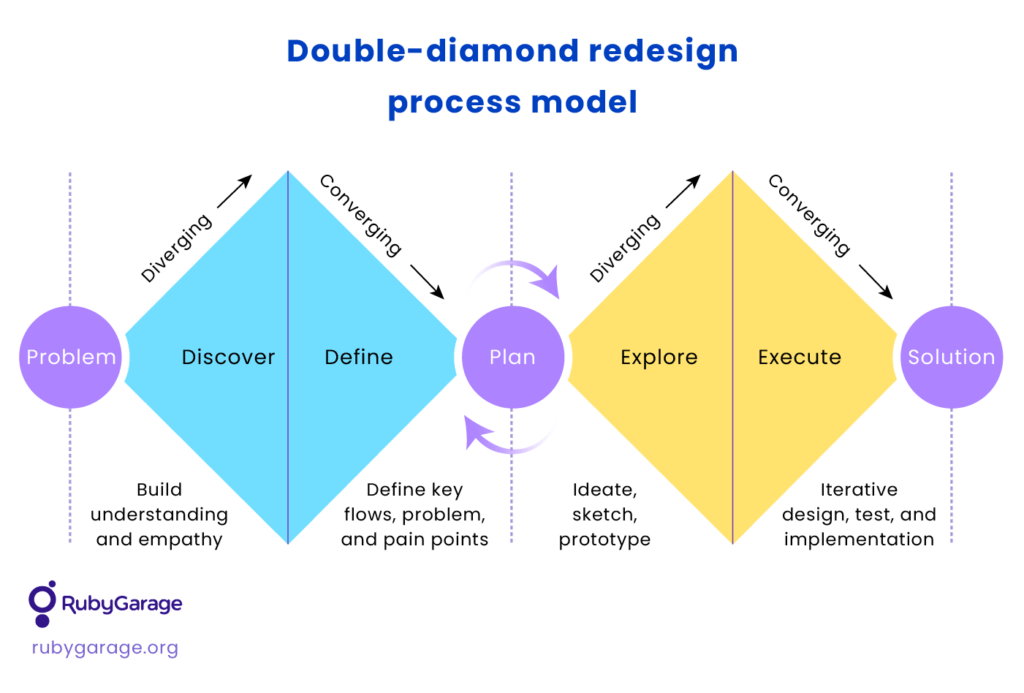
The four main phases of the redesign process are:
- Discovery: Understanding the current situation with the product and problems that need to be solved
- Definition: Formulating a clear problem statement and jobs to be done to solve them
- Exploration: Revealing opportunities for upgrades and drafting a suitable solution
- Execution: Performing iterative solution concept design, validation, and development
Step 1. Collect data for the redesign
When planning a redesign, you need to understand the needs and purposes of both product stakeholders and customers to avoid a conflict of interest. To align your goals and build a shared understanding, you should:
- Interview stakeholders: Ask them what goals they would like to reach with the redesign and in what timeframe.
- Interview customers: Ask real users why they prefer your product over others and what they like and dislike most about it.
- Research target customers: If you plan to expand to new customer categories, investigate customers’ preferences, needs, pains, etc.
Group and filter all these findings to determine the direction for your product revamp.
Step 2. Review analytics
Analytics help define where users are stuck within your product’s interface, what prevents them from converting, and where they have a poor user experience. You can monitor the following:
- Traffic: Track how users pass through website pages, where they come from, how long they stay on the page, etc. Reveal where users leave the website and why. Google Analytics, Adobe Analytics, and many other tools can track traffic.
- User behavior: The most common user behavior analytics tool is a heatmap created by Hotjar or CrazyEgg. A heatmap shows areas with the highest and lowest users activity, what buttons users click, etc.
- Performance and conversions: If you have a website, it would be helpful to analyze the page load speed, conversion rate, ad clicks, and other performance metrics you’d like to move. You can use MixPanel, Kissmetrics, or any other web development service for analytics.
Step 3. Identify jobs to be done
The fastest and easiest way to identify the problem and desired outcome is by setting jobs to be done. They reveal a specific user need and the desired result.

Through this process, you will understand what motivates customers to use your product and their expectations for the user experience.
Step 4. Define problem areas and opportunities for improvement
Based on analytics, user interviews, and jobs to be done, inspect your product screens (or pages) to find elements that work improperly, look unattractive, or are problematic in some other way. Visualize your findings on-screen images to share and discuss with the team.
Step 5. Measure value vs effort
Evaluate the effort required to fix revealed issues in order to define and prioritize the scope of required changes. Focus on issues that significantly impact your app’s performance. Compare the value for users with the effort required for fixing an issue. Sometimes minor fixes can bring significant value. These sorts of fixes should be your priority in the redesign scope.
Finalize your analysis in a prioritization matrix.
Step 6. Sketch the solution concept
Share low-fidelity sketches of the solution with stakeholders and your design team. You can always add details after the initial concept is approved.
A quick team technique like Crazy 8’s is a great place to start:
- Give each participant a virtual board divided into eight parts.
- Ask participants to come up with eight ideas for a redesign in eight minutes.
- When the time is over, tell participants to stop writing.
You can name each section with a specific feature or bug and ask participants to consider possible solutions. After the team finishes their sketches, discuss the ideas they’ve generated and vote on the most suitable ones. Form the final redesign concept based on these findings.
Step 7. Validate the concept
Validate the solution concept with stakeholders and users. Start with presenting low-fidelity storyboards to stakeholders to demonstrate your vision and collect feedback.
Analyze the collected insights, make necessary changes, and then move to creating a higher-fidelity concept to test on users. User testing helps you avoid wasting resources on developing the wrong solution. User interviews help you validate the solution concept and understand if it will work for users before moving to implementation.
Again, after user interviews, analyze collected feedback and modify your concept accordingly.
Step 8. Implement your redesign
When your concept is finalized, outline the scope of development and estimate the time and cost of implementing planned changes. Define the team and form the delivery plan.
While implementing your redesign, pay much attention to testing before releasing it to users. Comprehensive quality assurance is an essential web development service for a successful result. Also, prepare your target audience for the changes by announcing the upgrade on social media and in press releases. Conduct marketing campaigns to support the launch of your redesigned product.
Key takeaways
A digital product redesign helps address customer issues, improve competitiveness, and increase profit. A good redesign requires analyzing customer needs, current product performance, and opportunities for improvements. It also requires validating every change with stakeholders and real users. Use this success formula to revamp your solutions.








