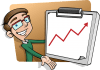Initially released in 2016, Overwatch is a quite popular multiplayer team-based first-person shooter game. Overwatch is actually a graphics-intensive and network speed-demanding game.
In the graphics settings of Overwatch, there is an option called Overwatch Reduce Buffering. This article about Overwatch Reduce Buffering will clearly explain the use of the Reduce Buffering and whether you should enable the Reduce Buffering option in Overwatch or not. Some issues related to the Reduce Buffering in Overwatch are also addressed in this article. If you are wondering about How to Deal With Overwatch FPS Issues, then also this article should be worthy of following.
What is Overwatch Reduce Buffering?
Reduce Buffering is used to lower the input lag by lowering the pre-rendered frames. If your game FPS meets your monitor’s highest required refresh rate, you should turn it on. This will make your game much smoother.
Buffering renders some of the frames into the memory before they are displayed on the screen.
But by allowing more buffering value, some people are complaining about input lag issues. So if you are worried about the question, which is How do I get overwatch input lag, you can try turning on the Reduce Buffering option in the Overwatch.
Whether you should turn on the Reduce Buffering or not?
If you are not experiencing any FPS (Frames Per Second) in the Overwatch game and your game’s FPS are higher than your monitor’s peak (maximum) refresh rate, you should turn on the Reduce Buffering option to reduce the amount of input lag. This might be the reason why pros use the reduce buffering option in Overwatch. In the opposite scenario for FPS, you should disable or turn off the Reduce Buffering so that you don’t experience any stutters while graphics loading.
What does triple buffering do in overwatch?
To optimize and control the screen tearing, Overwatch uses the triple buffering technique. The screen tearing issue occurs because sometimes the information being displayed is delayed due to some reason, and it is slower than the information requires to be processed.

So the first two frames are stored in the buffer to display, and the third frame helps to smooth out the content. So triple buffering may increase the GPU load but can provide an overall smoother experience than Double buffering.
How to increase FPS in Overwatch?
Generally, people having powerful GPU or graphics cards and an adequate amount of RAM with the latest processor can get the maximum FPS in Overwatch while playing it over a decent network connection. But other Overwatch users can also increase the FPS by tweaking some settings in the Overwatch. These tweaks include knowing whether to turn on the Reduce Buffering and what FPS can be the highest for optimum performance of the Overwatch on your device, etc.
Also Read: Steam Not Downloading Games
Overclocking your computer’s GPU and CPU can dramatically increase the FPS in Overwatch, but this Overwatch FPS increasing technique is quite risky, and it might reduce the lifespan of your hardware.
Will Triple Buffering increase FPS?
If you have a question in mind like Will Triple Buffering increase FPS in the case of the Overwatch, then the answer is definite. In most cases, triple buffering increases the FPS more efficiently than Single and Double buffering, as stated by the Graphics hardware manufacturers.
How to Deal With Overwatch FPS Issues?
Sometimes the Reduced Buffering option causes issues like dropped FPS, input lag, etc. To solve these Overwatch FPS and Reduced Buffering issues, follow on.
Solution 1: Restart your Game and Computer
Sometimes while playing the Overwatch game, you may have opened other programs in the background, which may have bloated the memory of your computer. In turn, Overwatch’s FPS might get reduced. Therefore for the clean startup of Overwatch, you should close the Overwatch and reboot your computer. Hopefully, you get better FPS in Overwatch after restarting your device.
Solution 2: Update or reinstall the latest Graphics Drivers
To optimize the Overwatch FPS and solve the issues related to the Reduced Buffering, updating your device’s graphics drivers or reinstalling the latest graphics drivers can be your best bet. Outdated or conflicting graphics drivers may be causing various Overwatch problems like lowered FPS, stuttering, and also hinders the smooth performance of the Overwatch. Sometimes these outdated graphics drivers can cause Overwatch to crash midway and lag while playing.
For updating the Graphics drivers to smoothen out the performance of the Overwatch, you can try any of the below two methods, including a manual and an automatic way.
1) Manually Update Graphics Drivers
Using the Device Manager, which is an inbuilt program or feature provided by the Windows OS, you can update your device’s graphics drivers securely.
- Open Device Manager either from the Start Menu in Windows or by typing in the code “devmgmt.msc” in the Run Dialog box. Note: Type “Windows+R” keys to open the Run Dialog box.

- Under the Display Adapter section, choose your graphics card and right-click on it.
- Now select the Update Driver option to either search online for the updated drivers or browse through your computer for the downloaded latest graphics drivers and then install it.
Note: You might need to update both the integrated and the dedicated graphics drivers in order to solve Overwatch FPS and buffering issues successfully.
2) Automatically updating Graphics Drivers with Driver Updater Tools
If you find the process of manually updating the graphics drivers cumbersome, then you can use various third-party drivers updating utility applications, which will automatically scan for the required latest graphics drivers after you give them permission to scan your device. Some of the best and well-known driver updater applications are Driver Easy, Smart Driver Care, Driver Talent, Driver Booster, AVG Driver Updater, Driver Navigator, Driver Genius, etc. By using these third-party driver updater programs, you can easily update the graphics driver in just two or three clicks.
We hope this article about Overwatch Reduce Buffering and issues related to it has solved all your queries related to increasing FPS and reducing input lag in Overwatch.