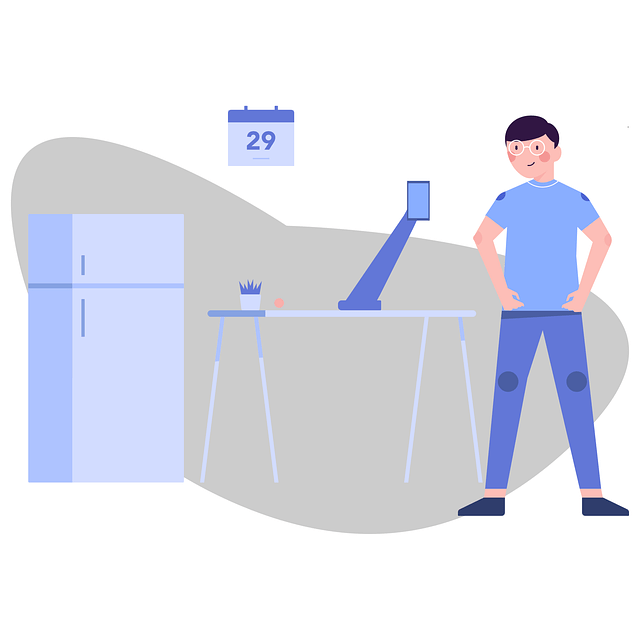
If you want to upgrade your home office, we recommend you start with your desk. And indeed, an advanced height-adjustable option offers a number of benefits compared to its traditional alternative.
Whether you buy a ready-standing desk or you decide to make your own desk, any option is not cheap. To facilitate the process of selecting the needed option and building one if you opt for a DIY desk project, we have developed several guides. Let us start with choosing a desk because this option might be preferred by you if you don’t have any DIY skills.
How to Choose Your Perfect Height-Adjustable Desk
Choosing a standing desk is one of the most responsible tasks considering the desk cost. That’s why you should prepare everything carefully:
- Measure the place where your desk will be located. Here, everything is simple: your desk shall fit there. If you have a spacious office, this step might be skipped.
- Check the lifting power the desk shall have. If you are opting for a model from a reliable well-established manufacturer, you can count on an average lifting power that would satisfy all your work needs. If it is a cheaper model, or if you are using more equipment that is considered standard, check the weight of all the items your desk shall lift. With this value, consult a company representative. They shall calculate the lifting power of the desk and recommend you the available models.
- Noise generation level of the lifting system: while in more expensive models, you can be confident that you get the desk with the lowest noise generation level possible, it might not be the case with cheaper models. So, make sure you check this value.
- Shape if this feature is important. In some offices, the shape doesn’t matter. In others, however, it might be crucial. So, if you have a small office, you might need a corner desk to have more space available to work. An L-shaped desk allows us to save space and install all the needed equipment. It might be a perfect option for a smaller office or if you don’t have one and have to work in a corner.
- Desktop material completes our list. Plastic can be among the cheapest ones. But we shall admit that it looks correspondingly. MDF is among the most popular options. It looks cool, comes in a plethora of all possible colors and textures, and is durable enough if treated properly. Finally, wood is among the most expensive. It looks amazing, and natural materials are always in trend. However, it is much heavier than the previous two options. It might be a significant drawback for a height-adjustable desk or rather for a lifting frame and its performance.
Now, when you know what features you shall pay attention to, you can start choosing the desk. To facilitate your choice, most companies offer a special tool that helps you to build a desk online.
So, open the page with the tool. Normally, the tool works in a standard way. Your screen will be divided into two parts. On the right, you will see the desk components to choose from. On the left, you will see your choices with the price at a given stage.
By clicking on the options on the right part of the screen, you can start building your desk virtually. So, you can choose the desk frame, the desktop, a grommet, control elements. Once you click on a component, it will be added to the structure on the right screen side.
With every click, the price of a selected component will be added to the total price. So, when the desk is built, you won’t be shocked by the price. You can adjust the desk cost by choosing cheaper components or by eliminating some accessories that can be purchased later.
If you still believe that building your own desk is a better option than purchasing it, move on with this idea.
A step-by-Step Guide on How to Build Your Standing Desk
If you have been working from home for a while, you must have a desk already. So, if you want, you can use the desktop from your traditional desk for your DIY project. However, let us start with the guide.
Order a lifting frame for your new standing desk. To choose a proper lifting frame, check above the instructions about how to choose a desk. Pay attention to such recommendations as lifting power and noise generation.
Once the frame arrives, fix your desktop onto it. You can order or make a new one or you can use the desktop from your preferred traditional desk. Usually, you don’t need to purchase anything else. All the fixation components are in the set with the frame.
Test everything. If your standing desk operates as expected, you can tighten all the screws and arrange all your equipment on it.
Once everything is ready, make sure to adjust the desk in both a standing and a sitting position. Without it, your new item won’t bring the expected benefits. So, to make the best use of your adjustable desk, make sure you adjust it as follows:
- In both a sitting and a standing position, your feet are on the floor.
- The knees are slightly bent when in a standing position, and are bent under at the 90 degrees angle when in a sitting position.
- Your hands rest on the keyboard.
- The monitor is at the level of eyes.
- The neck is straight.
- The back is straight, too.
Now, when you have your new standing desk, and it is adjusted as it shall be, you can enjoy the complete comfort of working in your own office at the best item ever created for work. Add such useful things as an ergonomic carpet, an ergonomic chair, and enjoy complete comfort. Do not forget to interchange positions constantly to avoid tiredness and pains in muscles. Add some physical exercises, and enjoy every working day.
Author:
Hayley Mann is a technology enthusiast specializing in automation methods of ergonomics devices. Her engineering background helps her to create interesting articles on technical topics, making them understandable for all readers.








