
If you are wondering Why Modern Host is eating up high CPU usage, then the explanation and the solution is given in this article. We have explained what is Modern Setup Host error with some step by self-explanatory step methods. Before solving the Setup Host related errors, you have to understand what it is and what is its role in Windows 10.
What actually is a Modern Setup Host?
Modern Setup Host or the SetupHost.exe is an installer found in the C:$Windows.BTSources directory. It is a self-extracting archive. If you were using the Windows Technical Preview or the beta version of the Windows, then you are most likely to see this executable file in the said folder.
When an update for the Windows Preview or beta system is detected or being installed either automatically or from the setup file for upgrading PC to Windows 10. Modern Setup Host runs within the context of its parent executable called Windowsstoresetup.exe with using your user account’s privileges. Here, Windowsstoresetup.exe is a process that is executed while running the update for Microsoft Windows.
How do I fix modern setup host eating up high CPU usage?
Some significant issues related to the Modern Setup Host are:
(i) Modern setup host using CPU’s power extensively.
(ii) Modern setup host slowing down the computer.
(iii) The modern setup host has stopped working.
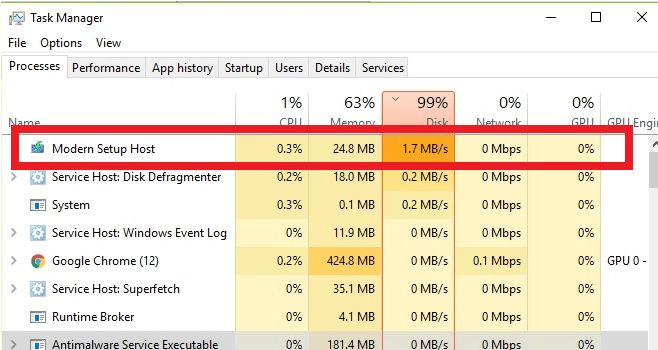
From the above-detailed explanations, you may know that the Windows update process needs the Modern Host service for some purposes. Most of the Modern Setup Host problems are caused due to some updating errors while installing or updating the Windows Operating System.
To ultimately solve the Modern Setup Host errors while repairing the Windows update errors, follow one or more methods and solutions provided in this article.
Solution 1: Try the built-in DISM tool
The Windows OS provides an inbuilt DISM tool which is nothing but the Deployment Image Servicing and Management command-line tool. This DISM tool can repair the corrupted Windows Image files which are used for installation and up-gradation of the Windows.
Process for running the DISM tool on Windows:
1) Open the Start Menu of your Windows by either pressing the dedicated Start menu key or pressing the Windows key and the S key simultaneously.
2) Type in the word cmd or control in the search box to find the Command Prompt. Open the cmd or command prompt as an administrator by right-clicking and selecting the Run as Administrator option.
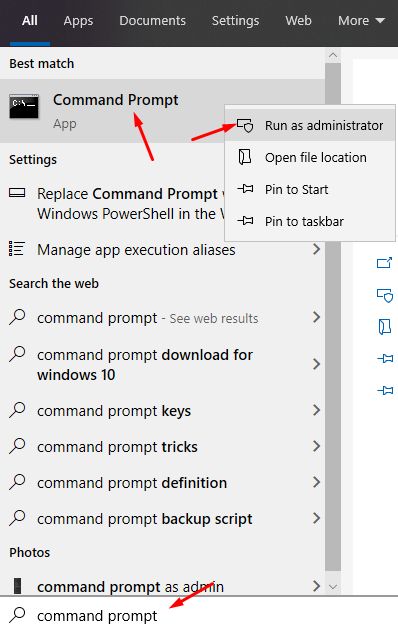
3) In the opened window of the cmd or command prompt, type the below lines one by one and press enter after each line of code.
DISM.exe /Online /Cleanup-image /Scanhealth
DISM.exe /Online /Cleanup-image /Checkhealth
DISM.exe /Online /Cleanup-image /Restorehealth
This process will scan, check, and restore your image file’s health if necessary. Now check for your windows update or upgrade to see if the Modern Setup Host error is eliminated or not.
Also Read: What is conhost.exe and Why is it Running?
Solution 2: Use the Windows Update Troubleshooter
You can utilize the Windows Update troubleshooter utility which comes inbuilt in Windows 10. But you might need to download it from the app store provided by Microsoft. This troubleshooting of Windows update will solve various basic windows installation and update errors.
To perform the Windows Update troubleshooting on Windows 10, follow on.
1) Invoke the Start Menu on Windows by either pressing the dedicated Start menu key or pressing the Windows key and the S key simultaneously.
2) Find the troubleshoot option by pressing the keyword called troubleshoot in the search box.
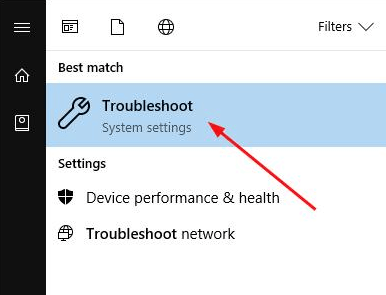
3) From the various troubleshooting options, click on the Run the troubleshooter button under the Windows Update tab or section.
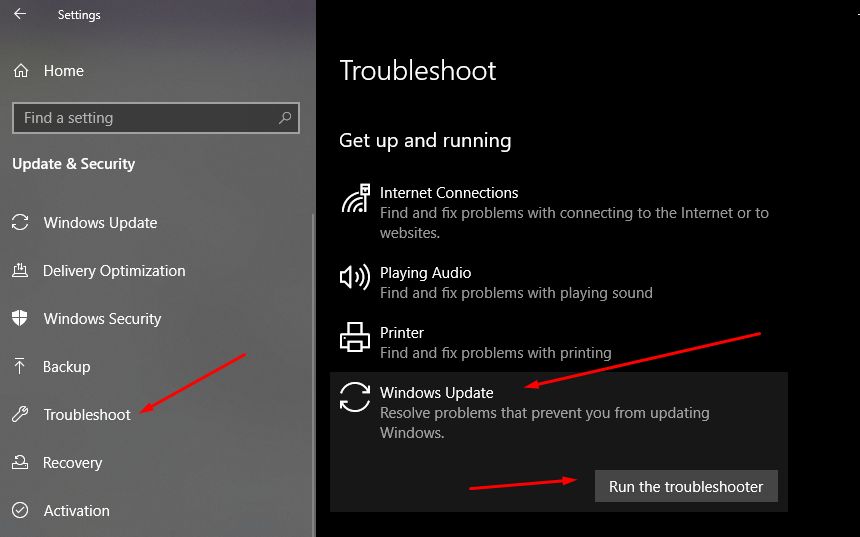
4) This wind0ws update troubleshooting will check for almost all underlying problems while updating windows and fix them.
For Windows 7 and 8 users:
1) Download and install the troubleshooter from the Microsoft app store.
2) Open the downloaded troubleshooter.
3) Select the option called Windows Update and click on the Next button.
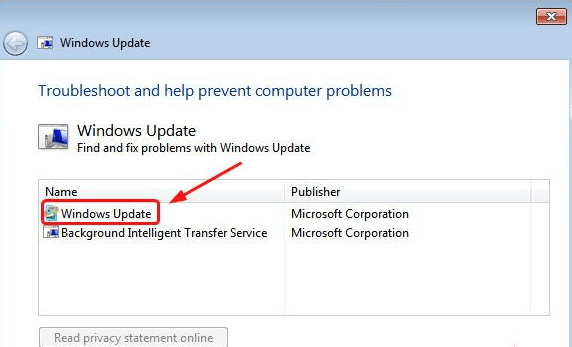
4) The troubleshooter will detect and fix almost all problems through this method.
Solution 3: Try performing a clean boot of your system
Some background or foreground programs may interfere with the process of updating the Windows. To stop these programs or applications from interfering while updating Windows, you should try performing the Clean boot of the OS. Clean booting of windows will only allow some minimal and basic set of programs to be run at the startup.
1) Open or invoke the run dialogue box on your windows OS by either pressing the Windows Logo key and the “R” key simultaneously from your keyboard or by typing “Run” in the Start menu and pressing the enter key.
2) Type in the keyword msconfig and press the Enter key.
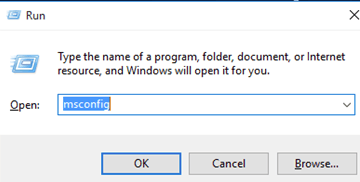
3) From the various System Configuration tabs, under the tab called General, make sure the option called Load startup items is unchecked.
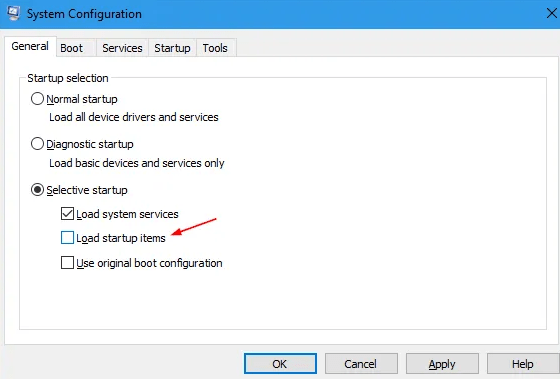
4) Now under the Services tab, check the Hide all Microsoft services box, and then click on the Disable all button.
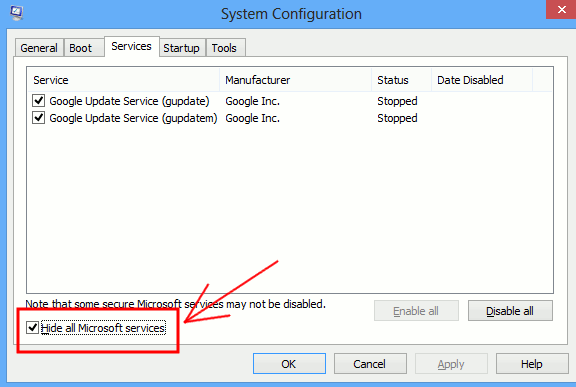
5) Now under the Startup tab, click on the Open Task Manager option.
6) Now from the Startup tab under the Task Manager, disable each and every startup item which is set to be enabled by right-clicking on them.
7) Under the System Configuration’s startup tab, click on the OK button.
8) Restart or Reboot your PC to perform a clean booting of the Windows.
After the clean boot of windows, check if the Modern Setup Host problem is solved or not.
Solution 4: Try Cleaning up the Software Distribution Folder
Some temporary files required for the Windows update process are stored in the Software Distribution folder. These temporary files might be the reason for the Modern Setup Host error while updating the Windows. You should try deleting these conflicting files to solve the Modern Setup Host problem.
1 ) Open or invoke the run dialogue box on your windows system by either pressing the Windows Logo key and the “R” key simultaneously on your keyboard or by typing the keyword “Run” in the Start menu and pressing the enter key.
2 ) In the invoked Run Box, copy the following directory path: C:\Windows\SoftwareDistribution\Download and press the Enter key while the cursor is on the OK button.
3) Now delete all the items from the Software Distribution Folder by selecting them all.
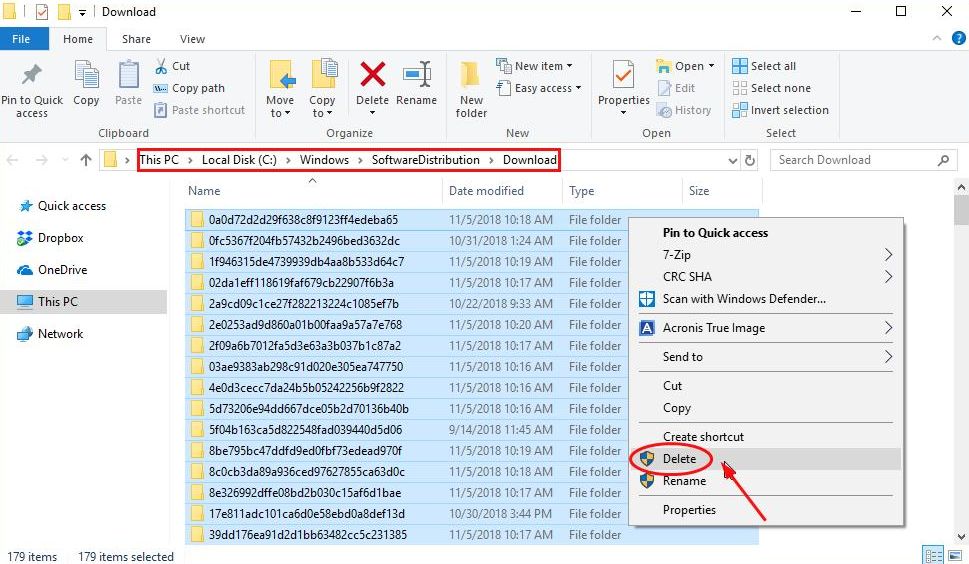
4) Here administrator permission is a must grant process to remove all the currently selected items.
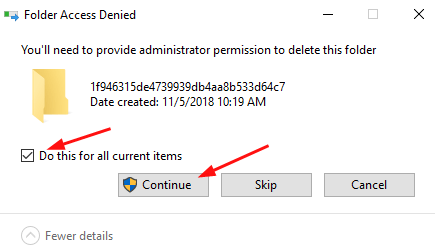
5 Restart or reboot your pc to see if the Modern Setup host error is solved and the temporary items from the Software Distribution Folder are not causing any problems.
What is the superfetch service?
The Superfetch service is provided by windows to speed up the launching time of the apps and programs based on your pattern of usage of various software on your pc. But sometimes Superfetch service takes up so much CPU power and may lower down your RAM’s speed which in turn can cause some errors like Modern Setup Host error.
We hope this article about Modern Setup Host has solved your questions like Why Modern Setup Host is eating up CPU usage in a quite lucid manner.








