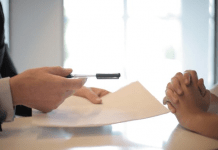Standard SATA AHCI controllers help you utilize more native elements by Windows 10 without learning any new procedures or technology. Each storage media device such as a hard disk, DVD, USB disk, and others are interconnected to your system by the SATA AHCI Controller Drivers. But because of this, it gets difficult for most of us to know how to properly install and configure the Standard SATA AHCI controllers in our systems.
If you are using Windows 10, then you might have faced a SATA AHCI controller driver compatibility problem. Many users who have installed new Windows 10 or upgraded from Windows 7 are facing this issue. This is because old SATA AHCI controller drivers are not compatible with Windows 10.
To fix this issue, you have to download the latest version of the SATA AHCI controller driver for Windows 10.
Let’s understand what is Standard SATA AHCI Controller first.
What is a Standard SATA AHCI Controller?
Advanced Host Controller Interface also called AHCI is a hardware system by Intel for Serial ATA (SATA) host bus adapter and itis used to detect, configure and program SATA/ AHCI adapters in your OS. As AHCI is comparatively new, it’s not compatible with the older ATA which is used in Windows 7. Enabling the AHCI in BIOS or UEFI is very important, especially when you want to install a new Windows 10 with the support of AHCI instead of IDE.
AHCI is a way to use which your storage devices communicate with the OS. IDE also works like AHCI. But As compared to IDE, AHCI runs faster. An old operating system like Windows 7 or XP is using IDE, but Windows 10 is using the new AHCI.
It is always important and recommended to keep the AHCI drivers up-to-date to prevent crashes.
How to Update Standard SATA AHCI Controller
If you have already installed Windows 10 then you have to download the latest Standard AHCI Controller drivers. You can download drivers from the official website or you can use 3rd party driver updater tools.
Follow the below guides to download and install drivers on your Windows 10.
Method 1: Download and Update Drivers Manually
1. First of all you have to go to the manufacturer’s website and download the latest drivers.
2. Once downloaded, save it to the desktop. Now you have to uninstall old drivers.
3. Go To Device manager. (Press Win + X and select Device Manager).
4. Expand the IDE ATA/ATAPI controllers option > Go to SATA AHCI controller > Right-click on it > Click on Update Driver Software.

5. Click on Browse my computer for driver software.
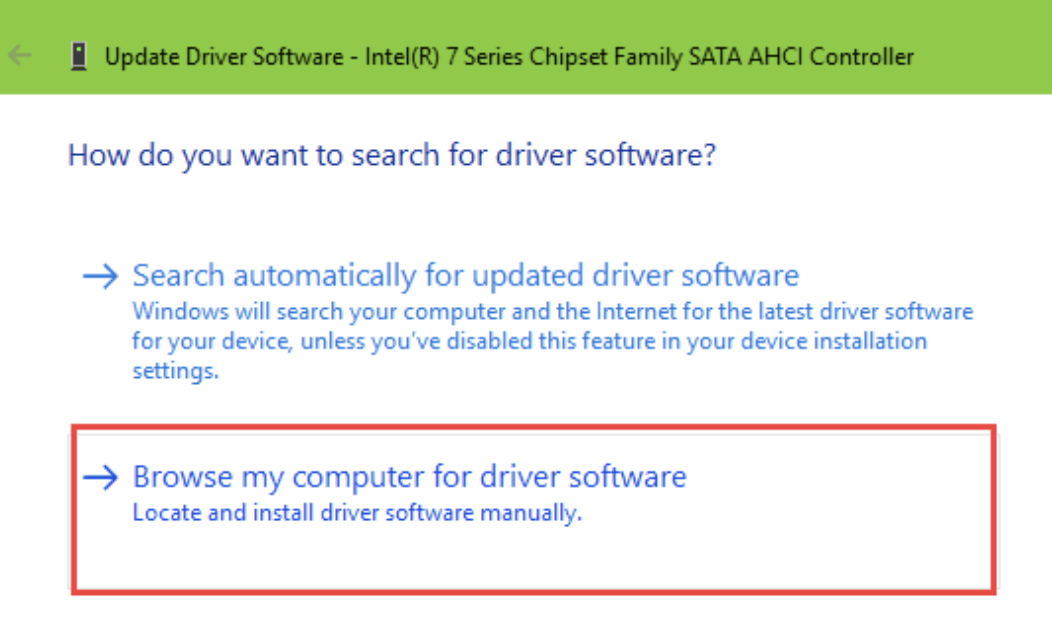
6. Click on Let me pick from a list of devices.
7. Select the Model and Click on Hard Disk. Then browse to Desktop or download location > Select the driver you downloaded above and click on Ok.
Method 2: Update Drivers Automatically
As we mentioned above, you can use advanced driver updater software to download and install the latest version of drivers.
You can use Driver River or Driver Easy. These are the best driver softwares for Windows.
All you have to do is just download them and scan your system for missing and outdated drivers.
They automatically find and list all available drivers which are compatible with your OS version.