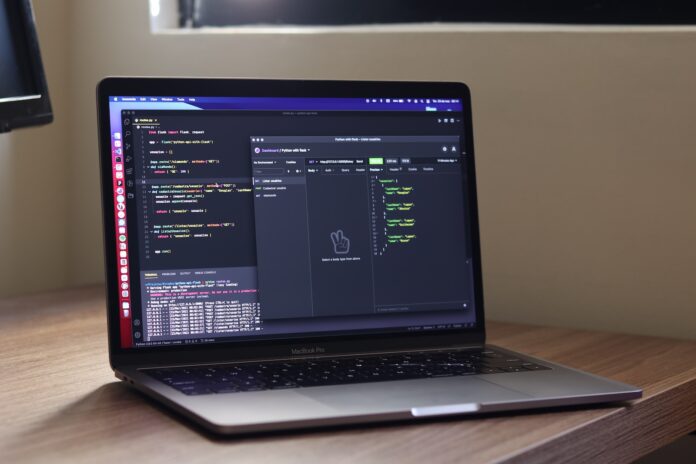
Video conferencing has become a common means of communication in many organizations, especially with the rise of remote work. However, there are potential risks associated with video conferencing, such as privacy and security breaches. It is, therefore, important to take steps to host video conferences in a safe way. One of the tools that can be used for secure video conferencing is the WebRTC API. In this article, we will explore how to use the WebRTC API for safe video conferencing.
What is the WebRTC API?
WebRTC (Web Real-Time Communication) is a free, open-source project that enables real-time communication between web browsers and mobile applications via simple APIs (Application Programming Interfaces). The WebRTC API allows developers to create web applications that support video and audio conferencing, file sharing, screen sharing, and other real-time communication features without requiring any additional software or plugins. The WebRTC API uses secure transport protocols and encryption to ensure safe communication.
Tips for Hosting Safe Video Conferences
Use a secure video conferencing platform
One of the most important steps in hosting a safe video conference is choosing the right platform and tools. Look for platforms that prioritize security and offer end-to-end encryption. It’s also important to use up-to-date software and hardware to avoid any vulnerabilities.
When using the WebRTC API, it’s important to choose a platform that supports it and also has strong security features. The WebRTC API itself is secure and uses encryption to protect data in transit, but the platform you use can also affect the overall security of your conference.
Additionally, make sure to enable any security features that the platform offers, such as password protection, waiting rooms, and the ability to lock a meeting once it has started.
By using a secure platform and tools, you can reduce the risk of any security breaches or unauthorized access to your video conferences.
Create strong meeting passwords
One of the simplest ways to secure your video conferences is to use strong passwords for your meetings. Create unique passwords for each meeting, and avoid using generic or easily guessable passwords.
Control meeting access
Control access to your video conferences by limiting the number of participants and requiring attendees to register beforehand. This helps to ensure that only authorized participants are able to join the meeting.
Disable screen sharing for attendees
To prevent unauthorized sharing of sensitive information during video conferences, it is recommended to disable screen sharing for attendees. This ensures that only the host can share their screen.
Use a virtual background
To ensure privacy during video conferences, it is recommended to use a virtual background. This helps to prevent sensitive information in the background from being visible to other attendees.
Record meetings for later review
Recording meetings can be a useful way to review important information or decisions made during the meeting. However, it is important to ensure that recordings are stored securely and only shared with authorized personnel.
Using the WebRTC API for Safe Video Conferencing
The WebRTC API can be used to ensure safe video conferencing. Here are some ways to use the WebRTC API for secure video conferencing:
- Enable end-to-end encryption
The WebRTC API provides the ability to enable end-to-end encryption for video conferences. This ensures that data is encrypted at all times, even during transmission.
- Authenticate users
The WebRTC API allows for user authentication, which helps to ensure that only authorized users are able to join video conferences.
- Control media access
The WebRTC API provides the ability to control media access, which helps to ensure that only authorized users can access audio and video streams during video conferences.
- Monitor network traffic
The WebRTC API provides the ability to monitor network traffic, which helps to ensure that data is being transmitted securely.
Conclusion
Video conferencing is an important tool for remote work and communication, but it is important to ensure that it is done in a safe and secure way. The WebRTC API provides the tools necessary to ensure safe video conferencing, including end-to-end encryption, user authentication, and media access control. By following the tips outlined in this article and using the WebRTC API, you can host video conferences in a safe and secure manner.








